Oceanis Change Background Windows 7
Free
Latest version:
1.0
See all
Developer:
Oceanis
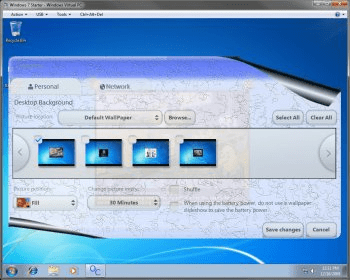
By default the Windows 7 Starter and Windows 7 Home Basic editions do not include the Personalization features such as change desktop background and Desktop Slideshow.
By default, the Windows 7 Home Basic edition will only allow you to change the desktop background by right clicking on a image and clicking on Set as desktop background.
Comments (3)